Phluit’s Dokploy VPS hosting offers root access, allowing you to customize the server to your exact liking. This means you can install any software you want, create a custom firewall for added protection, and modify server settings to fit your hosting needs.
Deploy applications effortlessly
Open-source platform for deploying and managing applications. Simple, fast, and reliable deployment in just a few clicks.
Lightning Fast
Deploy in seconds with optimized build processes and global CDN.
Zero Configuration
No complex setup. Connect your repository and deploy instantly.
Production Ready
Built-in monitoring, scaling, and security for enterprise workloads.
Scalable VPS solutions for growing businesses
DOKPLOY S
- 💻4 vCPU
- 🧠8 Memory (RAM)
- 💾50 GB NVMe Storage
- 🔒Free SSL Certificates
- 🌐Dedicated IP
- 🛠️Fully Managed
- 🖥️Dokploy Control Panel
- 📶200 MB Connection
- 📡32 TB Traffic
DOKPLOY M
- 💻6 vCPU
- 🧠16 Memory (RAM)
- 💾100 GB NVMe Storage
- 🔒Free SSL Certificates
- 🌐Dedicated IP
- 🛠️Fully Managed
- 🖥️Dokploy Control Panel
- 📶400 MB Connection
- 📡32 TB Traffic
DOKPLOY L
- 💻8 vCPU
- 🧠30 Memory (RAM)
- 💾200 GB NVMe Storage
- 🔒Free SSL Certificates
- 🌐Dedicated IP
- 🛠️Fully Managed
- 🖥️Dokploy Control Panel
- 📶600 MB Connection
- 📡32 TB Traffic
DOKPLOY XL
- 💻10 vCPU
- 🧠60 Memory (RAM)
- 💾400 GB NVMe Storage
- 🔒Free SSL Certificates
- 🌐Dedicated IP
- 🛠️Fully Managed
- 🖥️Dokploy Control Panel
- 📶1 Gbps Network
- 📡32 TB Traffic
DOKPLOY XXL
- 💻24 vCPU
- 🧠120 Memory (RAM)
- 💾600 GB NVMe Storage
- 🔒Free SSL Certificates
- 🌐Dedicated IP
- 🛠️Fully Managed
- 🖥️Dokploy Control Panel
- 📶1 Gbps Network
- 📡32 TB Traffic
Powerful Deployment, Tailored for You
Unlock seamless multi-server deployments, advanced user control, and flexible database management—all with Dokploy's developer-focused features.
Flexible Application Deployment
Deploy any application using Nixpacks, Heroku Buildpacks, or your custom Dockerfile, tailored to your stack.
Native Docker Compose Support
Deploy complex applications natively with full Docker Compose integration for seamless orchestration.
Multi-server Support
Effortlessly deploy your applications on remote servers, with zero configuration hassle.
Advanced User Management
Control user access with detailed roles and permissions, keeping your deployments secure and organized.
Database Management with Backups
Manage and back up MySQL, PostgreSQL, MongoDB, MariaDB, Redis directly from Dokploy.
API & CLI Access
Need custom functionality? Dokploy offers complete API and CLI access to fit your needs.
Real-time Monitoring & Alerts
Monitor CPU, memory, and network usage in real-time across your deployments for full visibility.
Self-hosted & Open Source
Dokploy provides complete control with self-hosting capabilities and open-source transparency. Built for developers.
Docker Swarm Clusters
Scale your deployments seamlessly with built-in Docker Swarm support for robust, multi-node applications.
No Vendor Lock-In
Experience complete freedom to modify, scale, and customize Dokploy to suit your specific needs.
Open Source Templates
Get started quickly with pre-configured templates for popular tools like Supabase, Cal.com, and Pocketbase.
Built for Developers
Designed specifically for engineers and developers seeking total control and maximum deployment flexibility.
Intuitive Setup
Server management is easy and effortless. By utilizing OpenLiteSpeed for the webserver, you have access to all the LiteSpeed features.

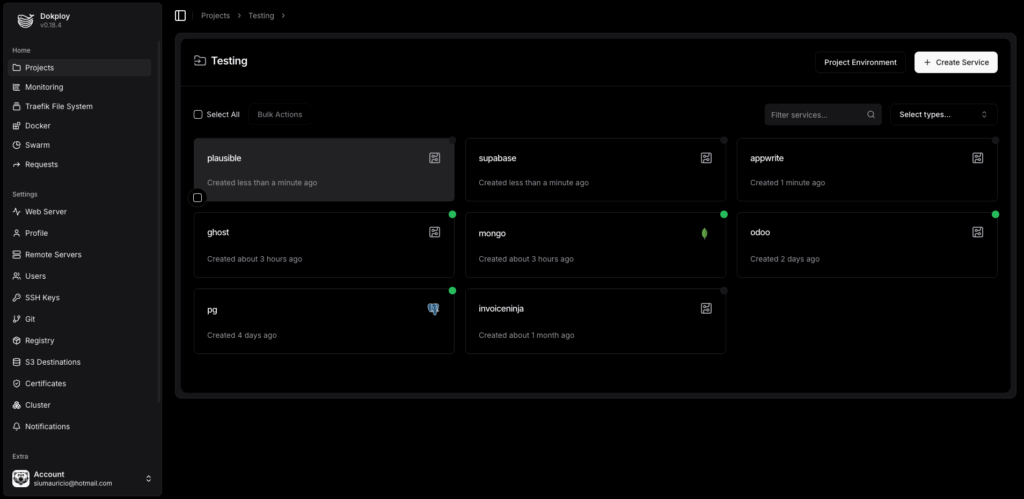
Simple, secure, and instantly scalable cloud infrastructure.
Dokploy provides simple, secure, and instantly scalable cloud infrastructure. Easily adjust CPU, RAM, and storage without downtime. Deploy complex apps intuitively, protected by a built-in firewall and malware scanner.
Docker Manager
Docker manager simplifies Docker Container and image management. Search and pull images from Docker Hub or create Containers from available/pulled images in a few clicks.
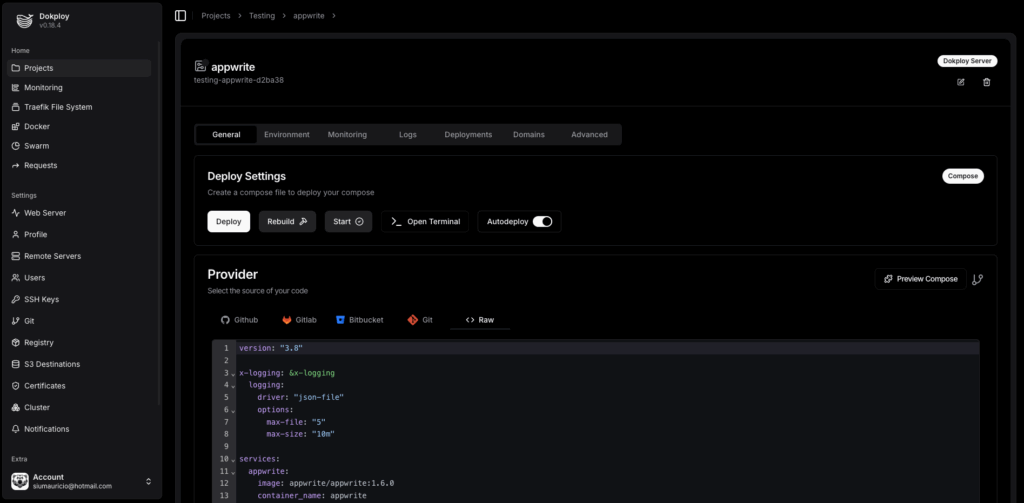
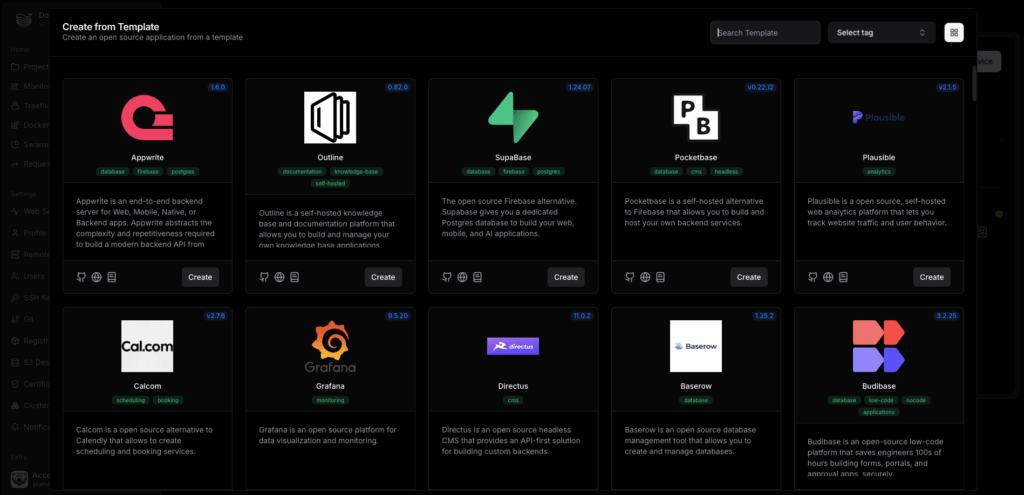
Deploy apps easily with Dokploy
Dokploy is an open-source deployment platform, which allows you to build, launch, and manage complex applications with ease.
Although you could host the software yourself, using Dokploy VPS hosting means you’ll enjoy easier setup, faster performance, and better security.
Why Host Dokploy on Phluit?
Fully managed Dokploy hosting with enterprise-grade infrastructure and support
Fully Managed
Zero server maintenance. We handle updates, security patches, and infrastructure management.
24/7 Support
Expert support team available around the clock to help with any deployment issues.
Auto Scaling
Automatically scale resources up or down based on your application's demand.
Enterprise Security
SOC 2 compliant infrastructure with advanced DDoS protection and firewall management.
Automated Backups
Daily automated backups with point-in-time recovery and multi-region redundancy.
Global CDN
Lightning-fast content delivery with edge locations worldwide for optimal performance.
One-Click Setup
Deploy your Dokploy instance in under 60 seconds with pre-configured optimizations.
Cost Optimized
Pay only for what you use with intelligent resource allocation and cost monitoring.
Flexible & Transparent Pricing
24/7/365 Support
Free online support, with optional add-ons to enhance your service.
Pay As You Go
Pay only for the resources you consume with pay as you go billing.
Free Migration
We migrate your first website to Phluit for free.
Free SSL Certificates
Secure your website with easy-to-install SSL certificates for free.
No Lock-in
Freely use our services without being tied up in a contract.
Unlimited Apps
Freedom to host unlimited applications on any plan.

Let Us Take Worries Away And Put Time Back In Your Day
We offer expert 24/7/365 problem-solving for all our VPS plans. Premium Support add-on where our Senior Support Engineers work as an extension of your in-house team.
Dokploy Faqs
How customizable is Dokploy hosting?
Can I host multiple websites on Dokploy?
Yes, Dokploy allows you to host multiple websites on the same server using Docker containers. For each website, you need to create a Docker Compose file and deploy it to your server. After that, assign a unique domain name to each site.
How do I set up Dokploy on my VPS?
Yes, Dokploy allows you to host multiple websites on the same server using Docker containers. For each website, you need to create a Docker Compose file and deploy it to your server. After that, assign a unique domain name to each site.
How do I set up Dokploy on my VPS?
When you buy a Phluit VPS plan, you can install the Dokploy template during the onboarding process:
- Choose a VPS server location.
- Open the OS with Panel tab and select Ubuntu 24.04 with Dokploy.
- Create a root password or add an SSH key to log in to your VPS.
- Click Finish setup.
What is Dokploy VPS hosting?
Dokploy is an open-source platform designed to streamline the process of creating and launching apps. When you buy Dokploy VPS hosting, you basically rent a private virtual server to install, host, and run the software.
At Phluit, our Dokploy VPS hosting comes with a template to make the setup process easier and faster. You will get Ubuntu and Dokploy pre-installed, so you can start deploying apps right away.
You will also get dedicated server resources for robust performance, top-notch DDoS protection for enhanced security, and total freedom to configure the server settings the way you see fit.
What Our CyberPanel VPS Customers Say
Real feedback from businesses using our fully managed CyberPanel VPS hosting
"The Ultimate Web Hosting Control Panel! CyberPanel performs tasks in a faster, more secure and efficient way. Powered by LiteSpeed - absolutely incredible!"
Sarah Mitchell
Web Admin, CyberPanel Pro
"Scalable VPS solutions for growing businesses! CYBERPANEL S with 4 vCPU and 8GB RAM at $38/month includes free SSL certificates and dedicated IP."
Michael Johnson
Business Owner, ScalableGrowth
"LiteSpeed Cache offers built-in module with plugins for dynamic content building. Speeds up our WordPress, Joomla, Drupal, MediaWiki, and more significantly!"
Emily Chen
Performance Lead, LiteSpeedCache
"GIT Deployment connects our Github and GitLab repos and deploys code in a few clicks via GIT webhooks. Development workflow has never been smoother!"
David Rodriguez
DevOps Lead, GitDeployPro
"Auto Installer makes it incredibly easy! Installing WordPress (with LSCache), Joomla and Prestashop on CyberPanel takes just one click. Amazing!"
Lisa Thompson
Install Manager, OneClickApps
"Multi-object caching integration made simple! CyberPanel integrates objects such as Redis, Memcached, or LiteSpeed Memcached (LSMCD) effortlessly."
James Wilson
Cache Manager, ObjectCache Pro
"Easy backup and restore in one click! We can backup and restore from Google Drive, AWS S3, remote SFTP or local machine seamlessly."
Amanda Brown
Backup Manager, EasyRestore
"HTTP/3 & QUIC Support ensures better performance for fetching multiple objects simultaneously, fast connections, retransmission of lost packets and lowest latency."
Robert Garcia
Protocol Expert, HTTP3Pro
"WordPress Staging avoids unnecessary risks associated with testing on live site. We experiment, test and change things on staging before pushing it live!"
Nina Kumar
WordPress Lead, StagingPro
"Intuitive setup makes server management easy and effortless. By utilizing OpenLiteSpeed for the webserver, we have access to all the LiteSpeed features!"
Thomas Lee
Setup Manager, IntuitiveHost
"Web Based Terminal & Command Line Interface is perfect! CyberPanel affords us the luxury of CLI and web-based terminal to access VPS SSH from browser."
Karen Smith
Terminal Expert, CLIPro
"Docker Manager simplifies Docker Container and image management. Search and pull images from Docker Hub or create Containers from available images in few clicks!"
Peter Harris
Docker Lead, ContainerPro
"Embedded Security with SpamAssassin stops email spam and default FirewallD installation provides heightened sense of protection and security for our servers."
Grace Davis
Security Manager, EmbeddedSec
"Flexible & transparent pricing with 24/7/365 support, pay as you go billing, free migration, free SSL certificates, no lock-in, and unlimited apps!"
Chris Williams
Pricing Manager, FlexibleHost
"CYBERPANEL M with 6 vCPU and 16GB RAM at $54/month includes 100GB NVMe storage, free SSL certificates, dedicated IP, and 400MB connection speed."
Victoria Martinez
VPS Manager, CyberPanelM
"CYBERPANEL XXL with 24 vCPU and 120GB RAM at $169/month delivers enterprise power. 600GB NVMe storage, 1 Gbps network, and CyberPanel control panel!"
Benjamin Taylor
Enterprise Manager, CyberPanelXXL
