Multisite certainly has a time and a place, here are some great examples of when it might be best to use Multisite. Some great examples include schools and universities, landing pages, agencies, and small and medium-sized businesses.
If you’re looking for the best WordPress Multisite hosting solution, you’ve come to the right place! Whether you are hosting client sites, running a business site, or managing a community network for a college or university, Phluit is the right solution.

Multisite networks come with a unique set of challenges and obstacles that make scalability and uptime especially critical. If you’re using a shared, cheap, or unreliable hosting provider, the chances that your whole network will go down and become unreachable skyrocket.
The hosting provider you choose also influences how easy it is to set up and manage your WordPress sites. Every day we hear from clients who are curious to learn about what makes Phluit unique and are looking for a reliable, all-in-one solution for their WordPress Multisite setups.
That’s what we’ll answer here. We’ll discuss what distinguishes Phluit from other WordPress hosting providers, and explore the benefits of using Phluit as your Multisite hosting solution.
DDoS attack protection, free CDN, automatic SSL certificates, and wildcard support
Built on Digital Ocean Cloud Platform’s premium tier network and fastest NVMe virtual machines.
Best-in-class, one-tier support from industry experts in 3 languages.
Bunny.net is one of the top players in web security and performance. At Phluit, we pay for Bunny’s premium offering for you so that you can enjoy these features for free.
These built-in features give you access to DDoS attack protection, automatic SSL certificates, wildcard support, two powerful firewalls, and Phluit -powered CDN which has a presence in over 200+ cities worldwide.
After switching to Bunny and enabling Phluit CDN, our speed tests from 10 locations around the world resulted in up to a 44% reduction in page load time.

Our custom-compiled Linux packages and Litespeed servers enable us to maximize the performance of your WordPress sites, as well as more than 30 different software packages and PHP extensions. Plus, our scalable infrastructure enables you to upgrade or downgrade with ease.
For your Multisite network, you can choose from any of our 19 global data centers. This means you can strategically select any of our locations worldwide for your Multisite network to reduce network latency and ensure lightning-fast loading times.
Phluit's unique, powerful infrastructure was built from scratch to enable us to deliver unparalleled performance. Our platform is backed by the innovative technology and resources needed to support WordPress Multisite networks.

Another way we can help optimize the speed and performance of your Multisite network is through our unique caching system. We use a variety of caching solutions to eliminate the need for external plugins or add-ons.
This is particularly helpful when you’re managing multiple WordPress sites. To reduce server load and accelerate response times, we use Bytecode, Query cache, Page, and CDN cache, as well as support for Object cache if needed.
Talk to Sales to discuss your hosting needs and find the Phluit plan that’s right for you.
We use the Intercom customer messaging platform to make our customer support as quick and convenient as possible. We also provide an impressive initial ticket response time of under two minutes! In addition to offering multilingual support, our resources are available in 3 languages.
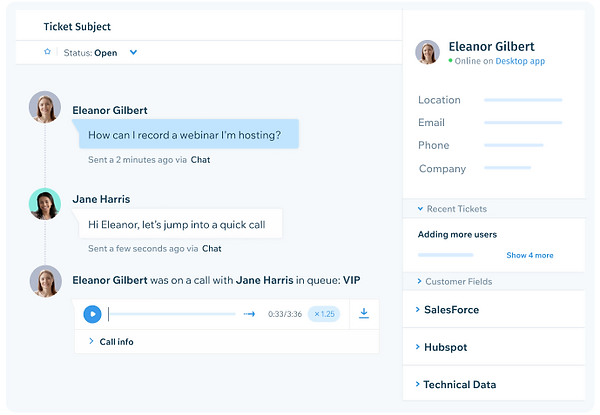
Multisite certainly has a time and a place, here are some great examples of when it might be best to use Multisite. Some great examples include schools and universities, landing pages, agencies, and small and medium-sized businesses.
No this would be out of the scope of support at Phluit, though our support will be able to point you in the right direction.
Yes since a multisite install is still a single WordPress install on a container, any unique visits to the site(s) on that container count towards the visits.
It is best to start with a fresh WordPress Install and convert that to WordPress Multisite and then import your current site into that install. This is due to some of the directory structure and database tables. Converting directly to Multisite COULD cause issues in the future.
This all depends on the type of sites. While Multisite does require more PHP workers to run better, the difference in PHP workers needed will be based on how static or dynamic a site is.
There is no software limitation to how many sites can be enabled on a Multisite installation. The real bottleneck will eventually become the platform resources (CPU, RAM, PHP Workers, etc).
Support is available 24/7 for assistance with the site including a Multisite installation.
No, you will need to be on at least a Pro plan for this. Multisite CAN be resource-intensive and require additional PHP workers.
Yes, Multisite counts as one WordPress install, even though it can manage multiple websites. Here's how it works:
One Core, Multiple Sites: Multisite is a feature of WordPress that allows you to create and manage multiple websites from a single WordPress installation. This means you only have one set of core WordPress files and one database, even though you can have multiple websites running on that foundation.
Shared Resources: All the websites in a Multisite network share the same core WordPress files, plugins, and themes. This can save you disk space and make it easier to manage updates, as you only need to update WordPress once for all of your sites.
Separate Content: However, each site in the network has its own separate database tables for storing its unique content, such as posts, pages, users, and settings. This allows each site to have its own distinct content and appearance.
Key Points:
Advantages of Multisite:
Multisite is a single WordPress install that acts as multiple separate sites all sharing the same files and database.
Ecommerce sites, membership sites, forums, discussion boards, blogs with extremely active comment sections, and other types of highly dynamic websites will benefit greatly by using Redis.Redis cache allows for the reuse of cached objects rather than requiring the MySQL database to be queried a second time for the same object.
This reduces the load on a website’s MySQL database, while simultaneously decreasing the response time of the site and increasing the site’s ability to scale and handle additional traffic.
External backups can be configured for either a weekly or monthly frequency. You also have a choice between backing up your files only, WordPress database only, or both.
Your ecommerce site is a continuously changing site. Our hourly and 6-hour backup options could be a perfect fit. Rest assured that you can upgrade or downgrade this add-on at any time.
These are additional restore points. When you have the hourly backups add-on enabled, automatic daily backups are still taken and available to restore.
Copyright © 2023 Phluit.com