Introduction #
Having the ability to remove a cPanel account from the WHM is invaluable. Sometimes, you are faced with situations where you have a lot of accounts that are unused or a very long list of accounts that you do not need anymore. This gets in your way and it makes it harder to manage your users. In this case, it’s better to remove them and the “Terminate” module is meant for exactly that purpose. Something you need to note is that this process is irreversible and if an account is terminated, there is no way you can recover it unless you have an available backup. In this guide, we will be discussing the “Terminate Account” feature and how you can utilize it in order to remove cPanel accounts from your VPS or Dedicated Server.
Accessing the Terminate Accounts feature #
As with all other WHM control panel features you need to log into the WHM service for your VPS or Dedicated Server in order to access them. After you have logged in, please use the search field on the left side of the page and type “Terminate Accounts”.
WHM will then show a single result underneath the search bar. All you need to do is click on it so that you are redirected to the “Terminate Accounts” page.

Upon landing on this page you will notice a search field and a section containing a list of accounts – more specifically their “Username”, “Domain”, “Owner” and “Account State”. You may use this search bar to filter the accounts based on the above conditions.

Right below the search bar, you will see a checkbox, which you may use to select only accounts that have the “Suspended” status. This is very useful since with this functionality, you can avoid making mistakes such as terminating an “Active” account by accident, which can cause all websites hosted on the terminated account to go down.
There are two ways you can terminate a cPanel account – either by ticking the checkbox on the left side of the section since this will activate the “Remove Selected Accounts” button above the search bar, or simply press the “Remove” button on the far right side which is on the same row as the account you would like to remove.

If there are a lot of accounts you need to terminate at the same time – there is a really handy checkbox located in the upper left corner of the account list section. For example – you can filter accounts based on the condition “Suspended”. The best way to do that is to use the search field and type “Suspended” which will bring out all of the accounts with this status. All you need to do then is press the bulk select option and then the “Remove Selected Accounts”.
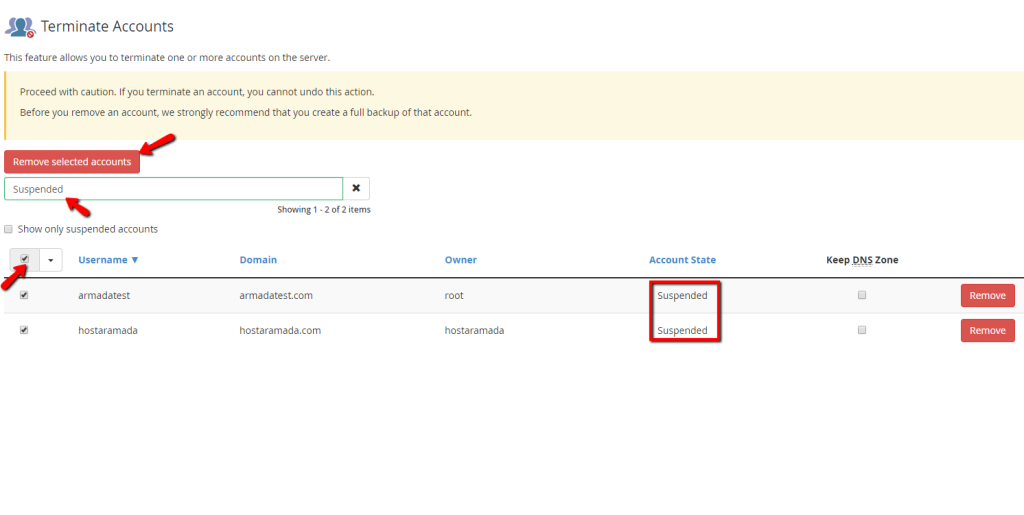
The last option on this page we are going to talk about is the “Keep DNS Zone”. This will terminate the account itself but will leave the domain’s DNS zone file. This is very useful if you are moving the account to a different server, which is a part of the same DNS cluster as this one and you simply want to remove the account information.
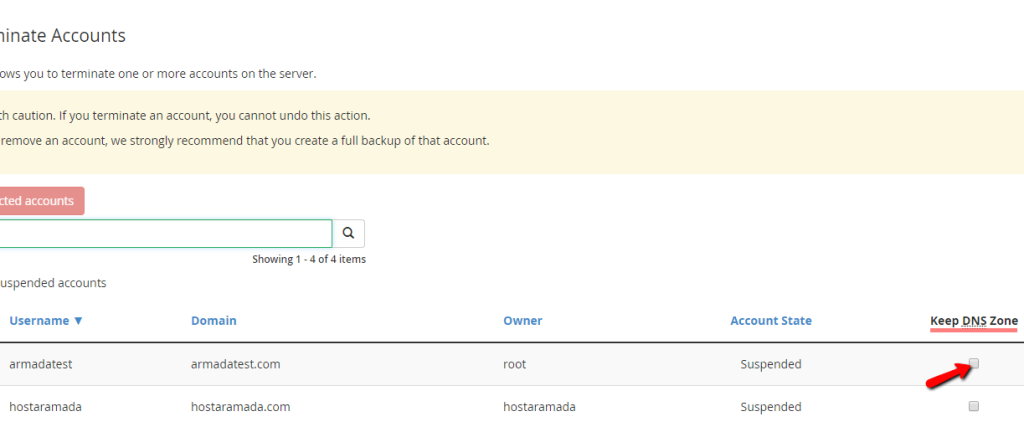
Here you go! All you need to know about terminating cPanel accounts in the WHM control panel. We hope that we were thorough in our explanation and you are now able to properly manage the termination of your accounts. If you are facing any difficulties – you are more than welcome to submit a ticket to our Technical Support Crew and request assistance. They are always more than happy to help you!



